How to extract data from Delivery Note to Google Sheets
- Ilia Zelenkin

- Aug 14, 2023
- 2 min read
Updated: Aug 27, 2023
Introduction
This instructional guide will take you through a detailed step-by-step process on how to automatically extract data from a goods delivery note to your Google Sheets using Bitskout and Zapier. This is an efficient way to handle logistics especially if you run a warehouse.
Video Instruction
Step 1: Choose a Template
Bitskout provides a variety of templates. One of them is the delivery note or goods receipt note. This template extracts key information from the goods delivery note, including the line items that have been delivered. To use this template, create a plugin by clicking on "Use Template".

Once you click Use Template, the plugin will be automatically created.

Step 2: Create a Zap in Zapier
In Zapier, create a new Zap. The first trigger will be your preferred email service, for instance, Gmail. This is where you will be receiving the email with the goods delivery note. It is highly recommended to establish a process where the information and file are saved. It can be saved in Gmail or Dropbox.
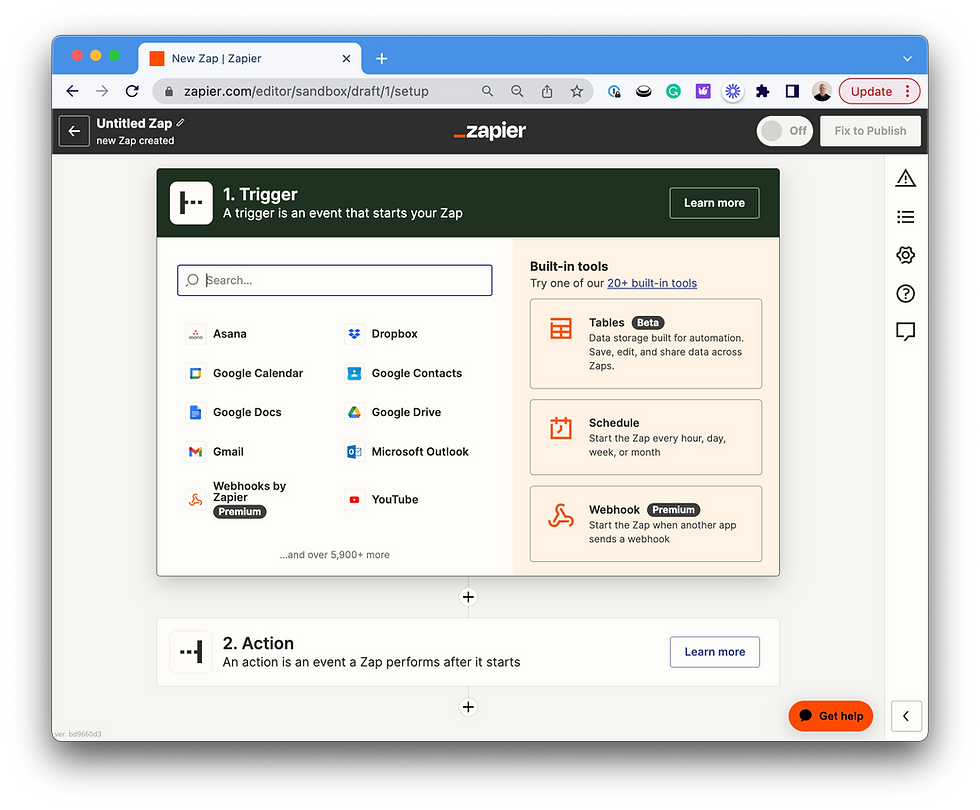

Step 3: Set a Filter
If you use a personal account, add a filter to find a specific email. If you've created a special mailbox (highly recommended) to receive goods delivery notes, then you don't need a filter.
Step 4: Add Bitskout
The next step is to choose Bitskout and select the event called "run plugin for files". Here, specify the plugin you created from the template in Step 1.

Step 5: Test the Action
Test the action and see what data it extracts.

Step 6: Map the Data into Google Sheets
The extracted data can now be mapped into Google Sheets. Select "Create a spreadsheet row" and choose the spreadsheet where you want the data to be inserted. Refresh the fields and map the data.


Step 7: Run a Test
After mapping, run a test. If successful, the data will appear in the selected Google Sheets spreadsheet.

Conclusion:
By following these steps, you can seamlessly. automate data extraction from delivery notes. As you can see, we did not code anything or configured some complex things. It is basically a few clicks here and there, and you are done.
Even with a modest 200 delivery notes per month, you can be saving almost $2000 on manual entry. It is 2023, you don't need to type data into tools anymore.

Comments